Excel Budget Template for Budget Planning
If you had a goal at the start of this year to stay on budget, how any you doing with that goal?
How is your budgeting going for this year? Have you met that goal, or has it fallen by the wayside? If you have been struggling to stay focused on your budget planning this excel budget template can help make budgeting easier for you.
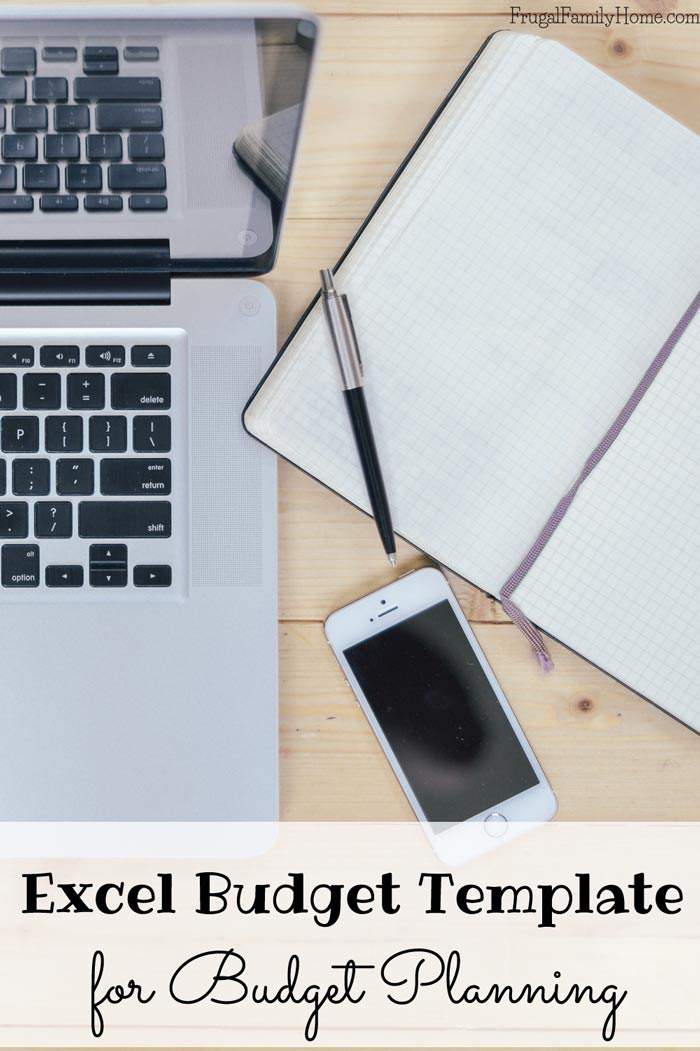
If you got a little off track or haven’t been too successful at keeping up with a written budget, I have something that might help. I have a budgeting series to help you get back on track with your budget or start a new budget.
If you follow along with the series, you can get a written budget done by the end of the month.
I know when I make a plan each and every month for where our money will go, we stay closer to our goals. Seeing where the money is suppose to go, written down in black and white, helps to keep me accountable. And it can help keep you accountable too.
I know when we didn’t have a written budget, we would overspend on some items, like going out to eat and not have quite enough for other items. But once we got on a written budget, it was easy to know what the limits were.
If you would like to use a spreadsheet to budget instead of pencil and paper take a peek at the excel spreadsheet template here.
I’ve noticed since we started using a written budget, we are better at saving money too. When I see a certain amount is budgeted for saving for our retirement or towards home improvements, I’m more apt to make sure the money gets where it needs to go.
A written budget is also really good for knowing if you are on track for the month income and spending wise or if you need to scale back on a few items to stay within your income. Having a guide that can be adjusted from month to month really helps.
Now I’m usually a pen and paper kind of gal, when it comes to budgeting. But recently for my blog, I started using spreadsheets to track things. I’m trying to keep my paper clutter under control and use less paper. Spreadsheets only clutter the computer and not the house.
The other day it hit me, that I could also track our budget using a spreadsheet. I spent some time figuring out how to do formulas for excel and made up a handy budget template.
It has a different sheet for each month of the year, which for my brain, that likes to keep things in the proper place, works well. Then I added the formulas, so there isn’t any calculating that needs to be done. Just put in your numbers and the totals appear like magic. Well, it’s the formulas, but you get what I mean.
Excel Budget Template Sections
The spreadsheet has an area for income from two sources, space for other income in case you have a side business or sell on Etsy, Craig’s List or Ebay. There is also an income slot for cash gifts, just incase you have a birthday and want to include that money too.
There’s a section for budgeting for savings. I’ve included slots for retirement, education, emergency fund and an extra one just in case you have something special you are saving for.
The third section is for your monthly bills. All those things you need to pay for each month. From the mortgage or rent to food and clothing.
Then at the very bottom, I’ve included the total for the month, comparing your income to your spending. So you can tell by one line whether you’re on budget.
What’s great is that once you’ve made the budget for the month, you’ll have it saved so you can track your bills from month to month and see where spending is going up or going down.
If you make a copy of the excel budget template, you can use it over and over again, year after year. Making it a nice tool to compare income and monthly spending from year to year too.
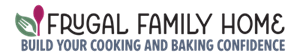
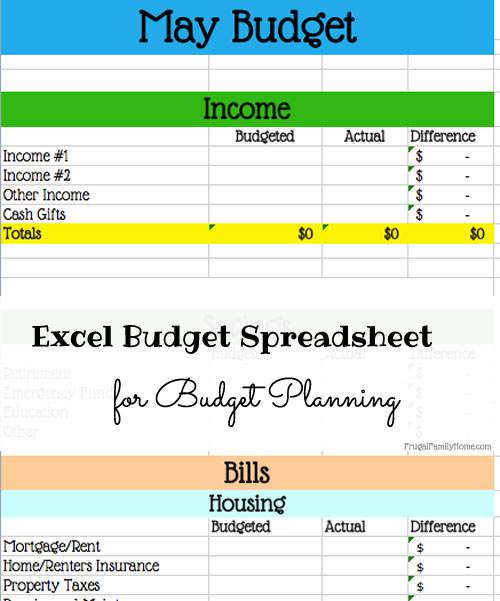

It’s hard to believe, but I’m finally figuring out our budget on a monthly basis and sticking with it pretty well. 🙂
I do use excel for my budget as well. Mine looks pretty boring compared to yours! I think I am kinda funny about how I budget cause mine never is set up close to how anyone else does theirs. But I gotta make it work for us!