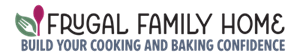4 Easy Ways to Save Money while Online Grocery Shopping
If you shop for groceries online, you’ll need to know these 4 tips to help you save each time you shop. It’s easy to save money even while grocery shopping online when you know how.

4 Tips to Save Money Online Grocery Shopping
We all have to eat so grocery shopping is just part of life if you’ll be making meals at home. And if you hate to go to the store to shop, then online grocery shopping can be your saving grace.
And in this podcast I have 4 tips for you to save money even when you buy groceries online. It’s a few little things you can do that can help you stick to your budget and get your grocery shopping without having to go to the store.
Subscribe: Apple Podcasts | RSS
This podcast’s show notes…
The 4 Tips to Save Money While Grocery Shopping
These tips can really help you save money while online grocery shopping. If you are not using them you really should be. Now let’s get to them.
1. Activate Ibotta in your Chrome Browser
If you are not using Ibotta extension in your Chrome browser you are missing out on cash back.
Ibotta is an app and a Chrome browser extension that will help you earn cash back when your purchase online or in-store at many businesses.
If you are new to Ibotta, the first thing you need to do is sign up. You can see my full post on how to sign up and get started with the app.
Then all you’ll need to do is install the Chrome browser and when you shop online, you can save more money. You can even get cash back on your online shopping, not just on groceries.
The chrome extension will pop up will let you know if you can save money while shopping online.
At Walmart, You can see the Ibotta coupons right as you’re browsing products.

At other online grocery stores like Safeway instead of coupons to apply to a particular purchase, there is a cash back offer on your full purchase. As of writing this it’s 2% Ibotta cash back on your online purchases with Safeway.
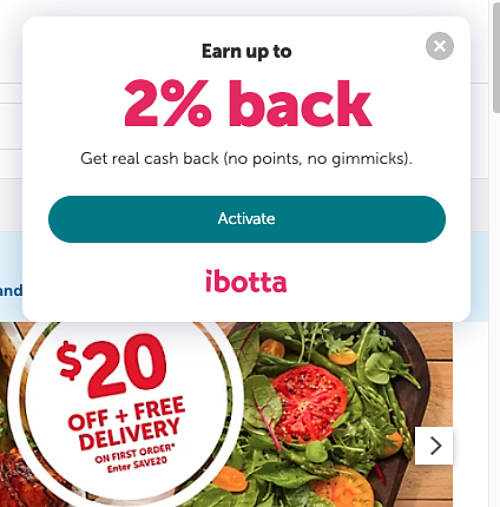
Once you install the browser extension, you can see if Ibotta can save you money while shopping online at your favorite grocery store and more.
That’s why I love Ibotta so much. Be sure to go here and see how to sign up!
2. Add Coupons to your Loyalty Card
When shopping online you’ll need an account and with that account you often have a loyalty card, which you can add coupons to and it will automatically apply them at checkout when shopping in the store. Those same coupons also work for grocery shopping online too.
Go to the store’s website and look for digital coupons, it’s usually in the menu bar at the top.
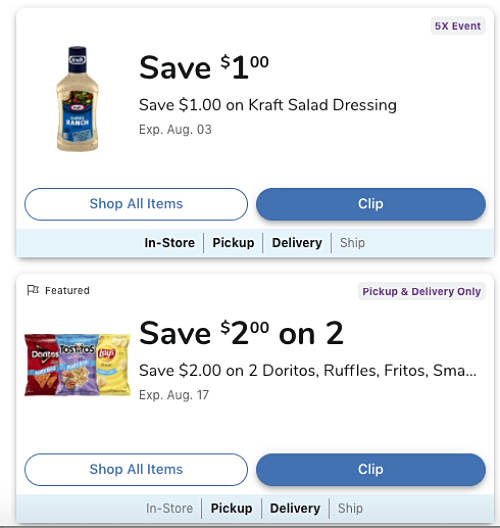
To load the digital coupons, be sure you’re signed into your account. Then start adding coupons you want to redeem. When you purchase your groceries, those digital coupons will apply to the qualifying purchases.
How I use this feature:
Each time before I shop I look for new coupons for the week. I add them to my account and look over the coupons I have on my account already.
Then I check my list to see if any items I’m purchasing this week have a coupon I can use to save more money.
Some stores like Fred Meyer let you shop right in the coupon. Which I love!
You click the coupon to see more information and scroll down. Below the coupon information will be items that coupon applies to. So you can shop right from the coupon, making it super easy to save.
If I have a coupon fairy godmother, I’d love to have this option at every store I shop online.
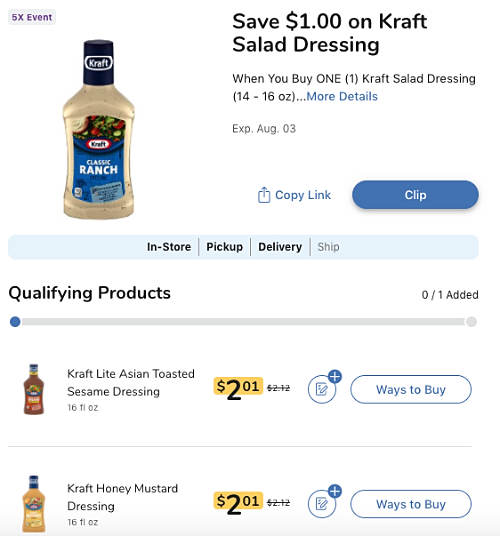
Bonus Savings: At some store you can bring the paper coupons you’ve clipped and they will scan them when you pick up your groceries. I’ve done this at my local Fred Meyer store a few times. So you can use the digital coupons and paper coupons also to save even more.
Be sure to check with your local store to see if this option is available for you where you shop.
3. Shop the Sales and Stock Up
I know you’ve probably heard it a thousand times to shop the sales. But it is really a great way to save money. I meal plan around the sales ads, which is super easy now that they are all online and easy accessible.
The best way I know to save on groceries is to shop the sales each week. Buy what you’ll use and a little extra when the prices hit rock bottom.
Then live off your extra purchases until you see rock bottom price again.
This keeps you from paying full price.
A few tips to get you started….
• Stock up on items you know you love and will use.
Don’t stock up on something just because it’s on sale. Only stock up on those items you know you’ll use and that you love, or use all the time. Keep your stockpile space available for only items you know you will use.
• Start Small
Start with a few items you use regularly. Stock 3-5 items and then add another 1-2 items each week or month. Soon you’ll have a nice stockpile of food ready and waiting and you’ll only need to replenish your own stock when you see a great sale.

• Watch the Sales Cycles
Most items go on sale once every 12 weeks. So when you stock up be sure to purchase enough to get you through to the next sale.
• Stock Most Expensive Items
If you have a limited stockpile area or limited room in your freezer, then you may have to pick what you’ll stock.
If you are limited on space, then stockpile the most expensive items first.
I always stockpile meat. I only purchase meat when on sale, portion it for meals or make freezer meals with it and freeze.
Then when I’m meal planning, I meal plan off what is already in my pantry and freezer.
Then the only items I need to buy each week are items I don’t have and my stock up items that are at their rock-bottom prices.
4. Sign up for Yearly Delivery Service
If you like to have your groceries delivered to your door, the best way to go is to sign up for delivery by the year. You’ll save a lot of money over the pay as you go delivery prices if you shop once a week or more at the store.
And with gas prices going up, it’s a good thing to have your groceries delivered. And the price of delivery for the year at most stores is under $100 for the entire year, that’s just about $8.25 a month to have the grocery brought right to your door.
Some of the links below are my referral links. Which means as an Amazon Associate I earn from qualifying purchases and when you purchase through them I can make a little money at no extra cost to you. Thanks! See my disclosure policy for more information.
If you’d like to try Albertsons grocery delivery, you can get $20 off + get free delivery on your first order over $75.
Or if you like to shop Walmart, you can save $10 off your first pick up or delivery when you sign up here.
This gives you a chance to try them out before you decide to purchase a whole year of delivery service.

Those are my 4 best tips for saving money while grocery shopping online. Now I started online grocery shopping when it first was available off and on. But now that many stores offer free curbside pickup with a minimum order, I may never have to go into the store to shop for groceries again.